一、mysql安装
安装mysql数据库:
yum install -y mysql mysql-server
判断mysql是否启动成功:
service mysqld start
二、mysql配置
1.登录mysql:
mysql -uroot -p
2.修改mysql.user里的host字段为%:
select host,user from mysql.user;
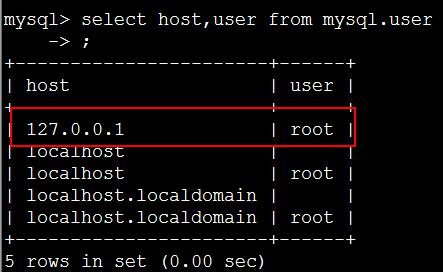
update mysql.user set host='%' where user='root' and host = '127.0.0.1';
3.刷新修改mysql:
flush privileges;
4.使用远程工具连接

在连接过程中如果出现连接不上的问题,可能是防火墙导致的,需要开放防火墙端口
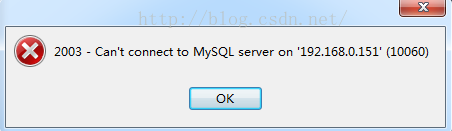
添加需要监听的端口
/sbin/iptables -I INPUT -p tcp --dport 3306 -j ACCEPT
保存设置
/etc/init.d/iptables save
查看状态
/etc/init.d/iptables status
临时关闭防火墙服务
service iptables stop
开启防火墙服务
service iptables start
开机不再启动防火墙服务
chkconfig iptables off